در این مطلب برای تمرین بیشتر جاوا اسکریپت، اسکریپتی را می نویسیم تا از طریق آن یک منوی کشویی در HTML فقط با استفاده از جاوا اسکریپت ایجاد شود.
<style>
.MainSearch{
height: 50px;
width: 350px;
background: #63cdff;
text-align: center;
line-height: 50px;
border-radius: 5px;
cursor: pointer;
}
#selectClass{
height: 50px;
}
</style>
<div class="MainSearch">
<div class="qty-dropdown">
<div id="selectClassz"><i class="fal fa-users"></i></div>
</div>
</div>
<script>
class ChoosenSelect {
constructor(info){
var elem = document.getElementById(info.selector);
if (elem){
var selectHeight = '';
if (info.height){
selectHeight = info.height;
} else if (elem.offsetHeight) {
selectHeight = elem.offsetHeight + 'px';
}else{
selectHeight = "50px";
}
var span = document.createElement("span");
span.innerHTML = info.placeholder;
elem.appendChild(span);
var input = document.createElement("input");
input.setAttribute("type", "hidden");
input.setAttribute("name", info.name);
elem.parentElement.appendChild(input);
var itemsParent = document.createElement("div");
itemsParent.classList.add("dropdown-content");
for (let j=0; j < info.itemz.length;j++) {
var item = document.createElement("div");
item.style.cssText = "line-height: "+ selectHeight +";height: 0px;background: rgba(76, 76, 77, 0.2);border-radius: 5px;transition: .2s;opacity: 0;";
item.dataset.way = info.itemz[j];
item.innerHTML = info.itemz[j];
itemsParent.appendChild(item);
}
elem.parentElement.appendChild(itemsParent);
elem.addEventListener("click",function () {
this.classList.toggle("active");
if(this.classList.contains("active")){
for (let i=0 ; i < itemsParent.children.length ; i++){
itemsParent.children[i].style.height = selectHeight;
itemsParent.children[i].style.opacity = "1";
itemsParent.children[i].addEventListener("click",clickEven)
}
}else{
for (let i=0 ; i < itemsParent.children.length ; i++){
itemsParent.children[i].style.height = "0px";
itemsParent.children[i].style.opacity = "0"
}
}
});
function clickEven() {
input.value = this.dataset.way;
for (let i=0 ; i < itemsParent.children.length ; i++){
itemsParent.children[i].style.height = "0px";
itemsParent.children[i].style.opacity = "0";
}
elem.classList.remove("active");
elem.querySelector("span").textContent = this.dataset.way;
}
}
}
}
var choosen = new ChoosenSelect({
placeholder:"Select Studio",
name:"class",
selector: "selectClassz",
itemz:['Mono','Sterio','dulby','Rounded','miomio'],
height:"50px"
});
// console.log(choosen);
</script>
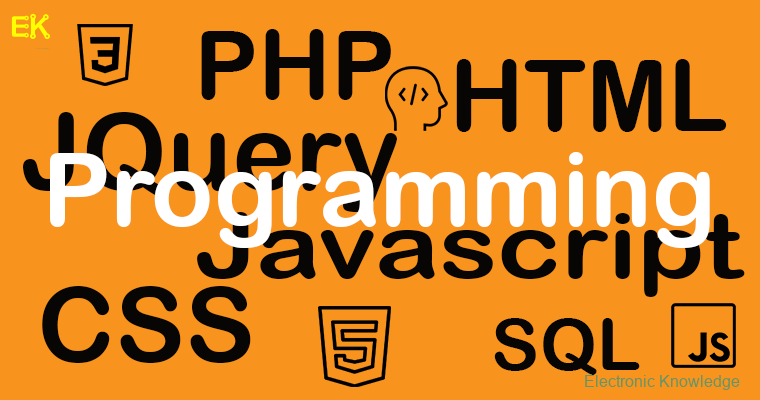
دیدگاه ها :